Flash Code Output
Most OpenECU modules can flash an LED to inform the user of state of the ECU. This is helpful when other means of communicating with the ECU (such as CAN) are not working.
- The flash code feature is supported by the following ECUs: M220, M250, M460, M461, and M670.
Setup
Connect an LED between Vpwr (ECU power supply pin) and the flash code pin. Note: the flash code pin cannot supply enough current for a lamp - an LED must be used.
The LED must include the proper series resistor if it is not built in to your LED. For guidance on selecting a resistor, use an LED calculator
The flash code pin can be found in the technical specification for your ECU in the section titled "Flash codes".
Procedure
Once the LED is connected and power is supplied to the ECU, the LED will begin flashing. The flash sequence represents a three digit code, where each digit is flashed a number of times equal to its value.
The following diagram illustrates the flash sequence for code 113:
Each of the marks lasts for a specific duration:
Mark |
Duration and meaning |
Start of log mark |
3 sec - marks the start of the flash code |
Digit mark |
1 sec - marks the start of a digit |
dn(x) |
OFF for 0.5 sec, ON for 0.5 sec, repeated x times |
End code mark |
3 sec - marks the end of the flash code |
An example of the flash code 113 is shown in the following animation:
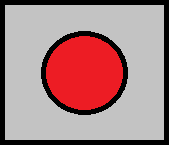
Multiple codes may be present. After the end of code mark, the ECU will either flash the next code, or return to the start of the list and flash the first code.
- The ECU will always flash at least one code.
If your ECU does not flash a code, please see My ECU is dead - what do I do?.
The meaning of each flash code is shown in the following table:
Code |
Meaning |
111 |
In application mode, running normally |
112 |
In reprogramming mode due to negative FEPS |
113 |
In reprogramming mode due to positive FEPS |
114 |
In reprogramming mode due to FEPSless request (CCP) |
115 |
In reprogramming mode due to no valid application |
116 |
In reprogramming mode due to FEPS pin electrical failure |
117 |
In reprogramming mode due to repeated reset in application mode |
118 |
In reprogramming mode due to failed application checksum |
119 |
In reprogramming mode due to FEPSless ISO reprogramming request |
121 |
In reprogramming mode due to an unknown failure |
123 |
In reprogramming mode due to a watchdog reset |
128 |
In reprogramming mode due to a failed RAM check |
222 |
In reprogramming mode due to application not having a valid license |
After determining your flash codes, you can click the link in the flash code table above for further help with that particular flash code.
