Determine whether a camshaft wheel is moving or not.
None (Main library). (See Section 2.3, “Licensed Features”.)
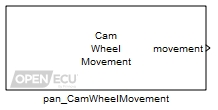
The pan_CamWheelMovement block retrieves whether the camshaft wheel is moving or not. The ECU continually monitors the camshaft wheel input signal looking for tooth edges. If a tooth edge (as defined in the pan_CamWheelConfig block) is detected within a timeout period (approximately 2 seconds), then the ECU declares the wheel as moving. Otherwise, the ECU assumes the wheel is stationary and not moving.
Only used under simulation. Under simulation, the value of this inport is passed through to outport movement.
Value type: Boolean
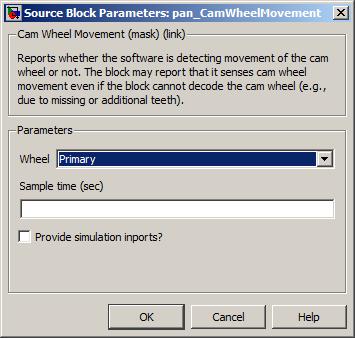
A drop down to identify the camshaft wheel to measure for movement. The selection of wheel must match a pan_CamWheelConfig block elsewhere in the model.
Value type: List Calibratable: No The periodicity of the block execution.
Range: [0.001, 3600] seconds, or -1 to inherit the sample time
Value type: Real Calibratable: No Tick to enable inport sim_movement.
Value type: Boolean Calibratable: No