Configure a camshaft wheel encoder input channel.
None (Main library). (See Section 2.3, “Licensed Features”.)
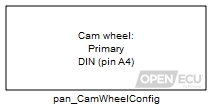
The application must use a pan_CamWheelConfig block for each input channel to be attached to a camshaft encoder wheel. A pan_CamWheelConfig block must be present in the model for other camshaft related blocks to operate. The block identifies the teeth arrangement for one camshaft sensor input, including the maximum expected number of teeth and which teeth edges to record. When the angle clock is running, the application can retrieve the cam wheel tooth record using a pan_CamWheelToothEdgeAngles block with a matching camshaft wheel encoder input channel selection.
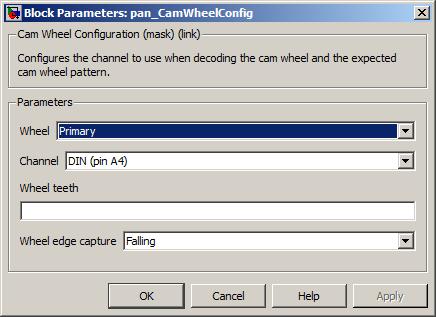
A drop down to identify the camshaft wheel to configure. The selection of wheel is dependent on the target ECU hardware selected in the put_Identification block.
Value type: List Calibratable: No Specifies the input channel for the camshaft sensor input selected for this Wheel. The selection of channel is dependent on the target ECU selected in the put_Identification block.
Value type: List Calibratable: No Specifies the maximum number of teeth, or lobes, of the camshaft wheel encoder. If the camshaft wheel has more teeth than specified here, then some angle information about teeth will not be recorded by the pan_CamWheelToothEdgeAngles block, and the block's count_extra outport will count up.
Range: [1, 13] teeth
Value type: Integer Calibratable: No Specifies the tooth edge type to use when recording teeth angles. Note that the target ECU circuitry may invert the signal (see the ECU's Technical Specification for details about signal inversions).
- Falling
One angle per tooth is captured on the falling edge from the processed sensor signal.
- Rising
One angle per tooth is captured on the rising edge from the processed sensor signal.
- Rising and falling
Two angles per tooth are captured, one for each edge type, from the processed sensor signal.
Value type: List Calibratable: No