Define a Diagnostic Monitor Entity.
EXT_DIAG (Extended diagnostics library). (See Section 2.3, “Licensed Features”.)
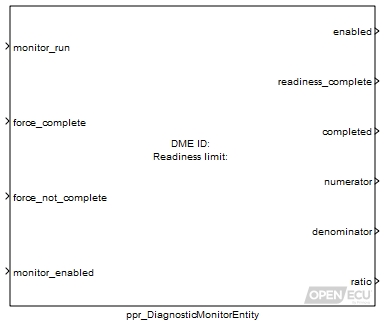
A Diagnostic Monitor Entity (DME) is a group of Diagnostic Test Entities (DTEs) and is represented by an ISO-15765 Monitor Identifier (OBDMID), a monitor group (which is used for reporting In-Use Performance Tracking over ISO-15765 protocol) and/or by a J1939 Suspect Parameter Number (which is used for reporting performance tracking over J1939 protocol). Examples of a DME monitor group are:-
NMHC converting catalyst
NOx converting catalyst
Catalyst
Exhaust gas sensor
Evaporative system
EGR and VVT system
Secondary air system
PM filter
Boost pressure control system
NOx adsorber
Fuel system
Secondary oxygen sensor
The platform holds information for each DME, consisting of monitor readiness status as well as monitor enable and monitor completion status. The monitor readiness status is a term used in OBD that refers to a vehicle's readiness for I/M inspection. For monitors that are non-continuous and have an emissions threshold, a readiness status indicator is stored to indicate whether or not that particular monitor has run enough times to make a diagnostic decision. The monitor enable status for the current driving cycle indicates when a monitor is not disabled in a manner such that there is no way for the driver to operate the vehicle for the remainder of the driving cycle and make the monitor run. The monitor completion status indicates if all monitoring conditions required for the particular monitor have been tested and a result has been obtained.
Set to 1 if the monitor has run, set to zero otherwise. This is used by the the platform to determine the monitor completion and readiness status. The platform increments the number of times a monitor has been run on each 0 to 1 transition of this inport, provided that inport monitor_enabled is set to 1 and force_complete and force_not_complete are both set to 0.
Range: 0 or 1
Value type: Boolean Calibratable: No Set to 1 to force the monitor readiness status to complete, independent of the number of times the monitor has been run. Set to 0 otherwise. The block responds on the rising edge of this inport.
Range: 0 or 1
Value type: Boolean Calibratable: No Set to 1 to force the monitor readiness status to incomplete, independent of the number of times the monitor has been run. Set to 0 otherwise. The block responds on the rising edge of this inport.
Range: 0 or 1
Value type: Boolean Calibratable: No Set to 1 to indicate the monitor is enabled, 0 otherwise.
Range: 0 or 1
Value type: Boolean Calibratable: No
Set to 1 if the DME is enabled, set to 0 otherwise.
Range: 0 or 1
Value type: Boolean Set to 1 if this DME's run count is greater than or equal to its Readiness count limit parameter, set to 0 otherwise.
Range: 0 or 1
Value type: Boolean Set to 1 if all monitoring conditions required for this DME have been tested and a result has been obtained, set to 0 otherwise.
Range: 0 or 1
Value type: Boolean If there is only one DTE for this monitor then the numerator will be set to that DTE's specific numerator. If there is more than one DTE, then the value of this outport will be the specific numerator corresponding to the lowest ratio found in the set of DTEs for this monitor.
Range: [0, 65535]
Value type: Integer If there is only one DTE for this monitor then the denominator will be set to that DTE's specific denominator. If there is more than one DTE, then the value of this outport will be the specific denominator corresponding to the lowest ratio found in the set of DTEs for this monitor.
Range: [0, 65535]
Value type: Integer If there is only one DTE for this monitor then the ratio will be set to that DTE's specific ratio. If there is more than one DTE, then the value of this outport will be the lowest ratio found in the set of DTEs for this monitor.
Range: [0.0, 7.99527]
Value type: Real
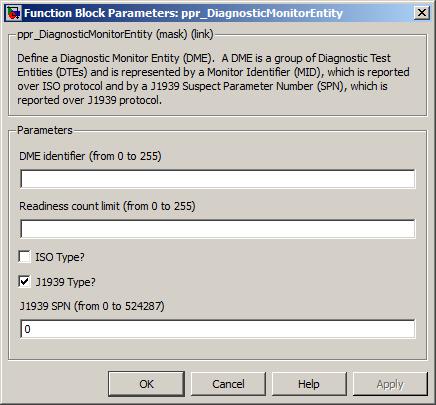
The unique identifier for this DME.
Range: [0, 255]
Value type: Integer The minimum number of times the monitor must be run before the monitor readiness status is set to complete.
Range: [0, 524287]
Value type: Integer Calibratable: No If this box is checked then the parameters pertaining to ISO specific DMEs are available. Note that a DME can be ISO type, J1939 type or both.
Range: 0 or 1
Value type: Boolean Calibratable: No The ISO-15765 monitor identifier (OBDMID - see J1979 spec dated Sept 2010 appendix D). It is used for reporting over ISO-15765 diagnostics in response to service $06. Only available if the ISO Type? option is checked.
Range: [0, 255]
Value type: Integer Calibratable: No A drop down to specify the ISO-15765 monitor group as described in J1979 spec dated Sept 2010 appendix G. It is used for reporting performance ratio data over ISO-15765 diagnostics, in response to service $09. Only available if the ISO Type? option is checked.
Value type: List If this box is checked then the parameters pertaining to J1939 specific DMEs are available. Note that a DME can be ISO type, J1939 type or both.
Range: 0 or 1
The value of the J1939 SPN for this DME. Only available if the J1939 Type? option is checked.
Range: [0, 524287]
Value type: Integer Calibratable: No