This block outputs a raw byte value to represent the input with the scaling applied.
EXT_DIAG (Extended diagnostics library). (See Section 2.3, “Licensed Features”.)
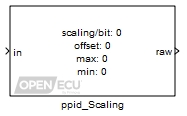
A PID value is usually stored in the ECU (server) in a finite number of bytes with an associated scaling. This scaling is common to both the client (diagnostic scan tool) and server.
The scaling block has been added as an aid to encoding a PID value with a scaling.
As such it is envisaged that the output of this block will feed into the input of ppid_Pid.
The scaling applied by this block follows the form of raw = (in - Scaling offset
)/ Scaling/bit
Note this block does not support multi-packed PIDs such as PID $01 of SAE J1979.
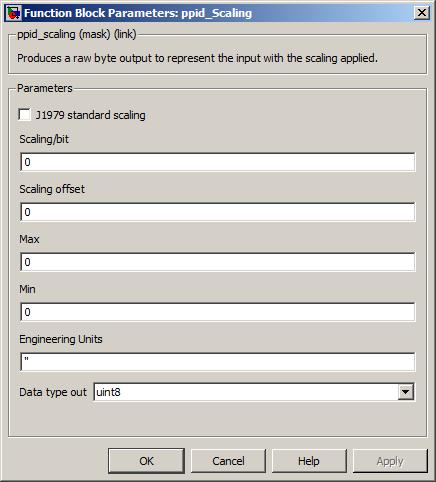
If ticked a drop down list of standard J1979 scalings is revealed. The scalings in the list are as per Annex B of issue 7 of ISO15031-5 (SAE J1979).
Value type: List Calibratable: No Numeric field to enter the scaling/bit.
For example a value of 0.25 in this field would result in 4 being output (assuming the offset is set to 0) from this block when the input is 1.
Value type: Real Calibratable: Yes, offline Numeric field to enter the scaling offset.
For example with a value of 0.25 set in the scaling/bit field and this field set to 0.5, would result in 2 being output from this block when the input is 1.
Value type: Real Calibratable: Yes, offline Numeric field to enter the maximum value of the input. An input value exceeding the maximum value is clipped to the maximum value prior to the scaling being applied.
Value type: Real Calibratable: Yes, offline Numeric field to enter the minimum value of the input. An input value falling below the minimum value is clipped to the minimum value prior to the scaling being applied.
Value type: Real Calibratable: Yes, offline String field to the engineering units associated with the scaling. The string in this field should be enclosed with single apostrophes.
Value type: String Calibratable: No A drop down list of the supported data types out. The supported data types are:
- uint8
- uint16
- uint32
Value type: List Calibratable: No