Displayable signal troubleshooting
The data dictionary describes the type, accuracy, minimum, and maximum values for a signal. If these parameters do not match the actual use of the signal in the application, then the calibration tool may incorrectly display the signal.
In ATI vision, arrows will be displayed to indicate that the value is different from the default value.
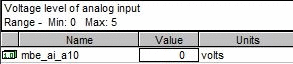
In PiSnoop, the color of the signal will change to indicate that it is different from the default value.
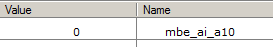
In either case the problem can usually be resolved by updating the accuracy, minimum, or maximum value in the data dictionary. If this does not resolve the problem, then try explicitly setting the type of the signal in the model with a Simulink data type conversion block.
