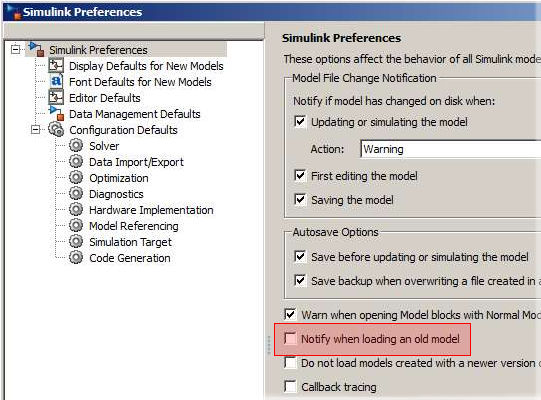The installer integrates the OpenECU package with MATLAB and Simulink. However, if for any reason the installer could not find an installed version of MATLAB, the user can manually integrate the OpenECU blockset by issuing the following MATLAB commands:
addpath '[install path]\openecu'
addpath '[install path]\openecu\rtw\c\openecu_ert\code_templates'
addpath '[install path]\openecu\rtw\c\openecu_ert'
addpath '[install path]\openecu\rtw\c\openecu_grt'
addpath '[install path]\openecu\rtw\c\openecu_grt_rsim'
addpath '[install path]\openecu\mex_r<release>'
addpath '[install path]\openecu\mfile'
addpath '[install path]\openecu\model'
Note
where the text [install path] is replaced by the installed
location of the OpenECU blockset, e.g., c:\openecu\platform\1_9_2;
and the text <release> is replaced with the major
version of MATLAB (e.g., 2013b or 2013b_64
for 64-bit versions of MATLAB).
Once the path has been added, the user can check the OpenECU version by issuing the following MATLAB command:
ver openecu
A correct response will look something like:
OpenECU Blockset (Pi Innovo) Version <number> <date>
If nothing is printed, or an error message is returned, then the path specified by
the addpath command was incorrect and should be changed.
Open: When loading an OpenECU model, Simulink may issue warnings similar to this:
Warning: Model '...' was last saved using an old version (...) of Simulink. For advice on upgrading this model to the current version of Simulink, see the Upgrade Advisor. > In oe_test_required_platform_vers at 26 In oe_make_rtw_hook at 153 In openecu_make_rtw_hook at 6 In general\private\openmdl at 13 In open at 159 In uiopen at 167
Workaround: Turn off the Notify when loading an old model option in Simulink's preferences: