The OpenECU is programmed with any CCP compliant tool. Specific instructions for ATI Vision, Vector CANape and ETAS INCA calibration tools are provided in Appendix 2, Supporting tools.
At a minimum, the OpenECU device will need to be powered and be connected to the CCP tool over CAN as shown in the following diagram.
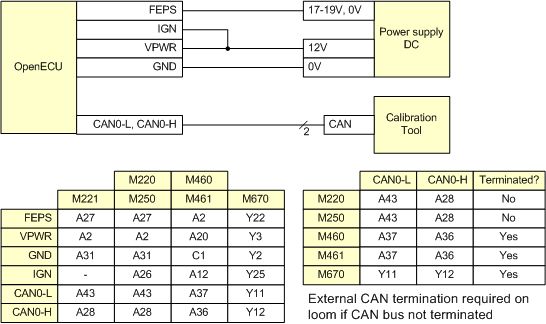
The OpenECU device can be programmed by following these steps:
Apply a positive FEPS voltage, as given in the following table and then power cycle the ECU (the FEPS signal may not be detected if applied simultaneously with the ECU power). Upon detecting the FEPS signal the ECU is placed into its reprogramming mode, where it does not run the application and responds only to reprogramming commands.
Program the ECU following the instructions in Appendix 2, Supporting tools.
Once programmed, ground the FEPS pin and power cycle the ECU. This places the ECU in its application mode, where the ECU runs the programmed application.
Table 3.7. FEPS voltages
| M110 | M221 | M250 | M220 M460 M461 M670 | Result |
|---|---|---|---|---|
| 0V | 0V | 0V | 0V | FEPS pin is grounded. On power up, the ECU attempts to run the last programmed application in application mode. If a application has not been programmed, the ECU enters reprogramming mode. |
| — | > +36V | > +13V | > +17V | FEPS pin is positive. On power up, the ECU enters reprogramming mode. If a application has previously been programmed, the ECU uses the CCP settings of the application. Otherwise, the ECU uses the default CCP settings. |
| < -16V | < -16V | < -18V | < -16V | FEPS pin is negative. On power up, the ECU enters reprogramming mode. The ECU uses the default CCP settings and ignores any CCP settings stored in any programmed application. |