Environment Variables
Environment variables store path information to help OpenECU locate third party tools such as compilers.
How do I set environment variables?
On Windows 7, go to Computer > System properties > Advanced System Settings > Environment Variables. This window should open:
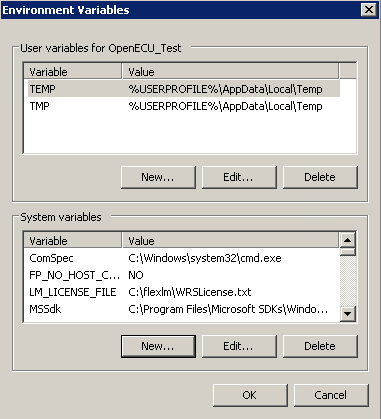
To create a new variable, click the new button at the bottom to pop up this window:
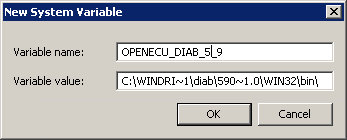
Enter the name of the variable and the value to set it to.
Note: path values should include the trailing backslash '\'